In this post I will show you how to create blog for free.With the
blog you can share your ideas and even you could make money
with google adSenses.In this post will you only talk about creating
our own blog.Here are few steps,follow this and get your blog created.
1. First of all, you need to have gmail account.
If you dont have gmail account then create it here .
2. Log in with your gmail account and go to web address
http://www.blogger.com .Here you will asked to confirm your profile.
So you can click CONTINUE TO BLOGGER.
3. You will be on blogger dashboard,there you will see an option
"New Blog". Click the option.
4. A window will pop up asking you to enter your blog title
and address for your blog.Select unique address and
template that you like and click on "Create Blog" button.
5. Now you are all done.Your blog is created and
customize it as per your interest.
ENJOY BLOGGING !!!





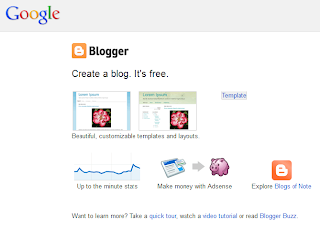




0 comments:
Post a Comment