that doesn't support android OS.What
will you do if you want to know what
android really is ? How you will fulfill
the wish to use android mobile apps.
Technology is ever there not to make
you realize the absence of android OS
with you.To make you know how we
really can take the advantage of that
technology.Go through this topic and get android OS in your PC and
finally your wish to use android & android mobile apps.Very first tool
you need is android emulator which is an application to run the apps in android environment,you may get many other emulator but the one
which I am talking about is not other than BlueStacks itself.So,lets
begin with the installation of bluestacks.
finally your wish to use android & android mobile apps.Very first tool
you need is android emulator which is an application to run the apps in android environment,you may get many other emulator but the one
which I am talking about is not other than BlueStacks itself.So,lets
begin with the installation of bluestacks.
1.Get the installation file as per your PC's OS that may be
MAC/WINDOWS.Here is the installation file for bluestacks.
2.Run the installation file
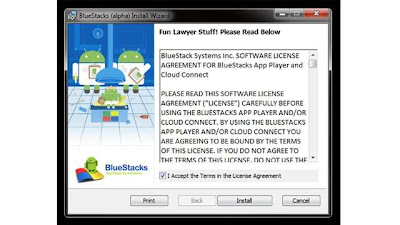
screen shot 1
You may ask to update .NET FRAMEWORK or install it.This is the error
you may encounter during the bluestacks installation.
After the successful installation of bluestacks.I will show you how to
use this emulator to use whatsapp (free text messaging app).
1.Click the "App Store" button.
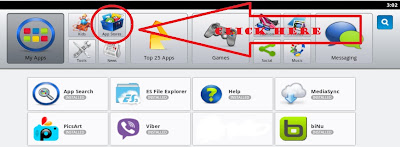
screen shot 2
2.Click "1 mobile" app that is pre installed.
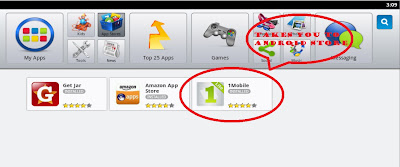
screen shot 3
3.You will be there in android market.You can shop any apps you want.
As per your need free and paid apps are available here.Here we are
searching whatsapp,you can search your required apps.
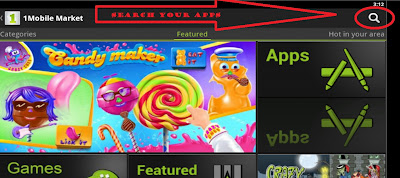
screen shot 4
4.Your app will pop up with a download option.
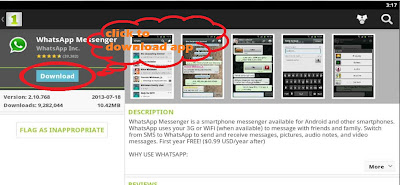
screen shot 5
5.Click download and get whatsapp in your pc.
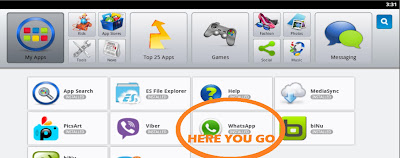
screen shot 6
6.As this is not your mobile device,contacts synchronise will not add
contacts,so you need to add them manually.
7.Start conversation in free,you can share photos,videos,audio along the text.
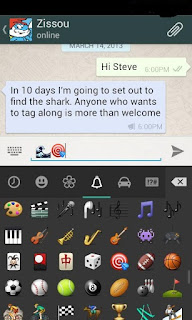
screen shot 7
NOTE: Free text messaging will only be possible if the one on
the other side is whatsapp too.










Android/Whatsapp Application In Pc ~ Tech Tips >>>>> Download Now
ReplyDelete>>>>> Download Full
Android/Whatsapp Application In Pc ~ Tech Tips >>>>> Download LINK
>>>>> Download Now
Android/Whatsapp Application In Pc ~ Tech Tips >>>>> Download Full
>>>>> Download LINK JN