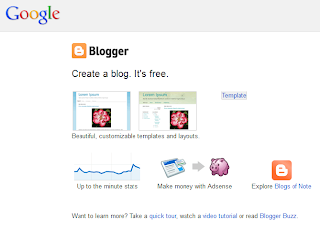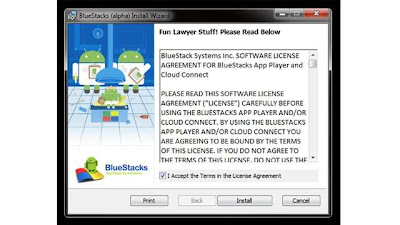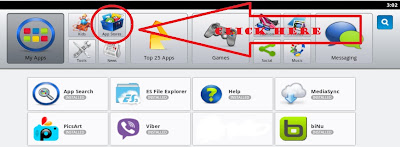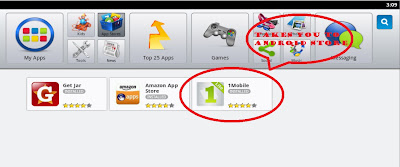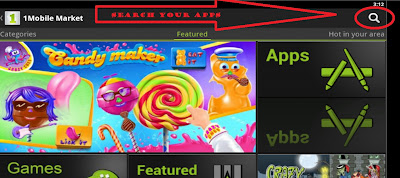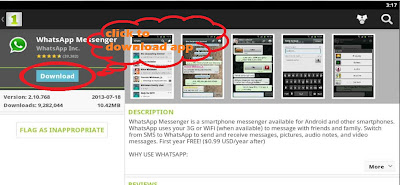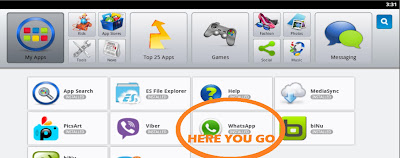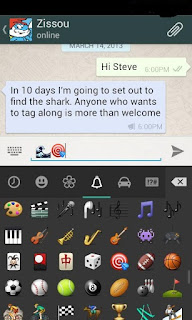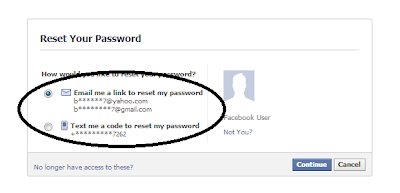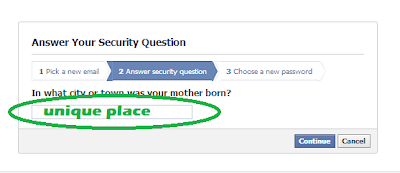Most of the facebook users get hacked because of their easy passwords
and sharing passwords as a result they need to face penalty from the
hacker.Here are some of the tips to keep your facebook secure.

## Very first way the hacker can hack
your facebook password is your weak
password.To make your password
much strong here are the tips.
* Create password by mixing capital and small letters.
like : FaceBookPassWORD
* Use numbers along the letters
like : FaceBook3PassWORD8
* Use symbols
like:F@ceBook3PassWORD8!
TIPS:
Combination of capital,small letter,numbers and symbols help you
to create most strong password.
## Secondly,people get their facebook hacked simply sharing their
login details to the their friends and sometimes the friend come to
be your real problem.So its better you keep your password secret.
## The other reason is keeping the login detail saved in browsers or
devices.Basically,when people visit their facebook account from public
computers,they don't take care of the check box "Keep me logged in"
or "Remember me" so the hacker recover your password later or reopen
your facebook with the previously saved password. Uncheck the check
box if you are visiting form public computer.This idea will also help you
to keep safe form other accounts like gmail,yahoo and many other.
## Most commonly used trick that works globally to hack facebook
account is phishing site.Phishing site basically collects your login details
from you,hacker receives your login credentials,later they visit your
account.So,never visit facebook from other url/links except the facebook
be phishing site.Be aware of such sites and keep your browser updated.
## To keep your account's password safe,it is highly recommended not
to login your facebook account from others computer,it is because
they may use keylogge in their device. Keylogger is an application
which saves your details that you enter.This help hacker to hack your
account easily.
## Sometimes the mobile number or the email id that is associated with
your facebook account leads you to become the victim of hacker.Hacker
make you victim if and only if s/he has physical access to your mobile
phone or to the email account.Let me explain how the mobile number
may help hacker.When the hacker request to change the password with
an option "Forgot password",facebook will send a link or code to the
email id or mobile number if the hacker access the code or link then he
get enter in your account easily.So,be careful of the facebook codes and
password recovery link that you get in your email or mobile without
your request.
## Next way a hacker may make you victim is your weak security
question. Most of the people keep their name or their own place as
the answer of their security question so the hacker easily make guess
of your answer,ultimately enter your account and block you from your
own account.Keeping unique answer that other can't guess is highly
recommended.
## To recover password,facebook has provided an option of recovering
passwords with 3 friends.So,adding unknown/fake accounts also make
you victim.Adding people you know personally is highly recommended
to keep yourself from being victim.
Above mentioned tips are basic things that help you keep safe.Besides
this, hacker may make you victim with new hacking tricks but these are
the most common ideas that anyone with basic knowledge of IT
apply to hack your facebook.
KEEP YOURSELF SECURE... ENJOY !!!