Did you know facebook may be hiding some of your messages in secret place and you have never seen them. Basically, the messages that you receive form the people who are not in your facebook friend list are stored in the secret message folder.They may contain important messages from your friends, relatives, dear ones.
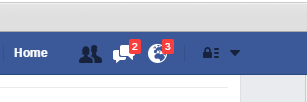 |
| Read secret message of your friends on facebook |
Notification for this sort of messages (messages from friends who are not in your facebook freind list) are disable by default by facebook so you can't realize that you got message.So, this messages are nearly always missed. They work something like spam message but they are not in real.Facebook notifies to those messages if it senses you might know the sender, otherwise the message is assumed to be spam.
Previously, it was revealed a secret Facebook folder marked as ‘other’ could contain important messages users have never seen. It used to be the case that the messages would sit in there until you checked.
To view all the filtered messages on messanger, we can do the steps below :
1.Open up Facebook Messenger on your phone.
2.Click on "Me".
3.Select "People"
4.Click on "Message Request"
5.You will find multiple messages from friends.Now you can see messages from friends.
For the same on browser, you can read messages under "Message Request" tab under "Message".
Check frequently following the above mentioned steps so you will never miss the important messages form your friends.









0 comments:
Post a Comment